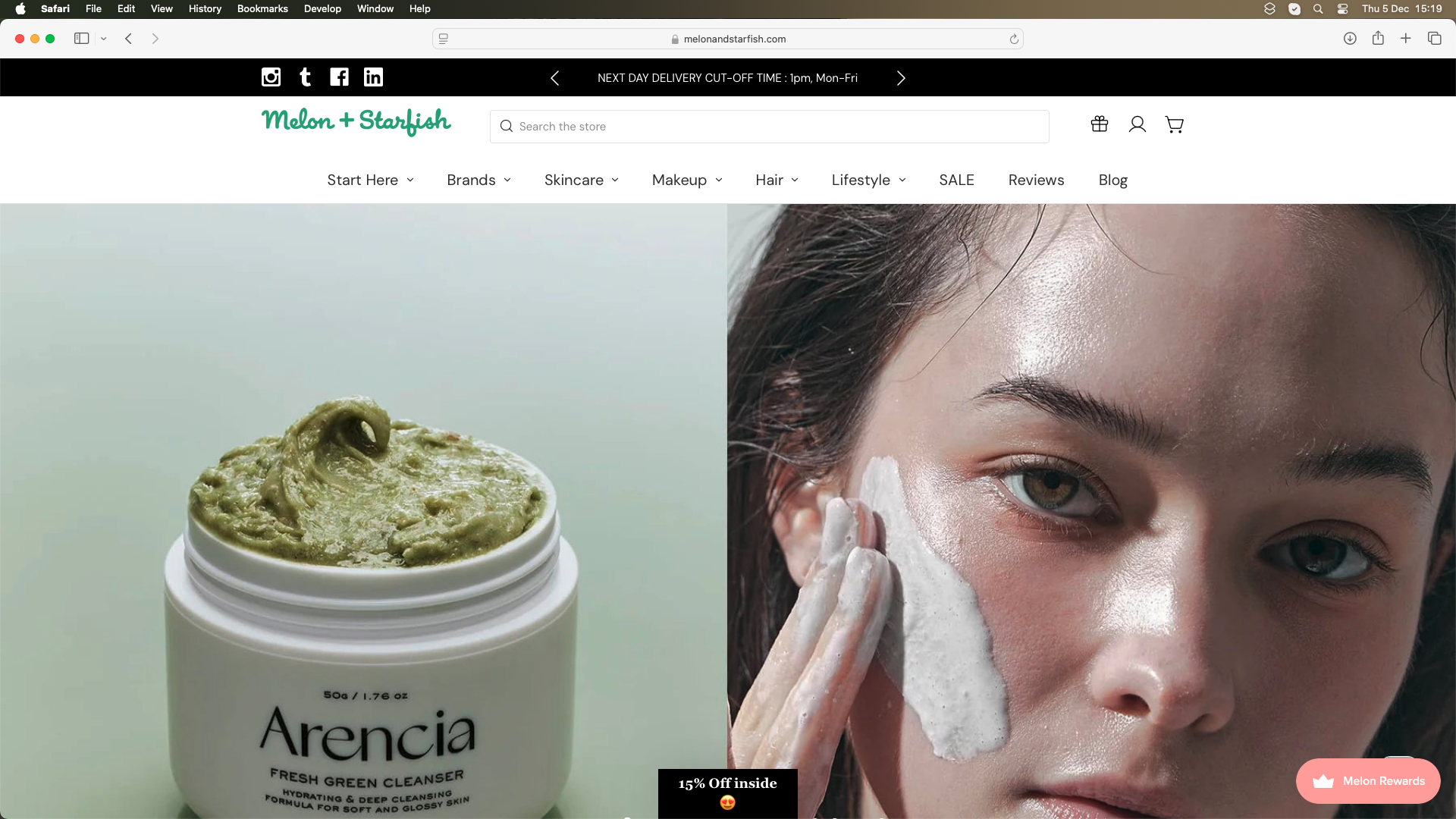
melonandstarfish.com + guransh bigcommerce theme
https://www.bigcommerce.com/theme/guransh-home/
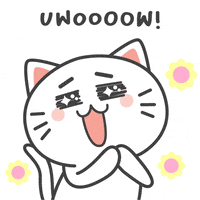









Huge disappointment. Just another last round after 4 month https://everest-organic-demo.mybigcommerce.com
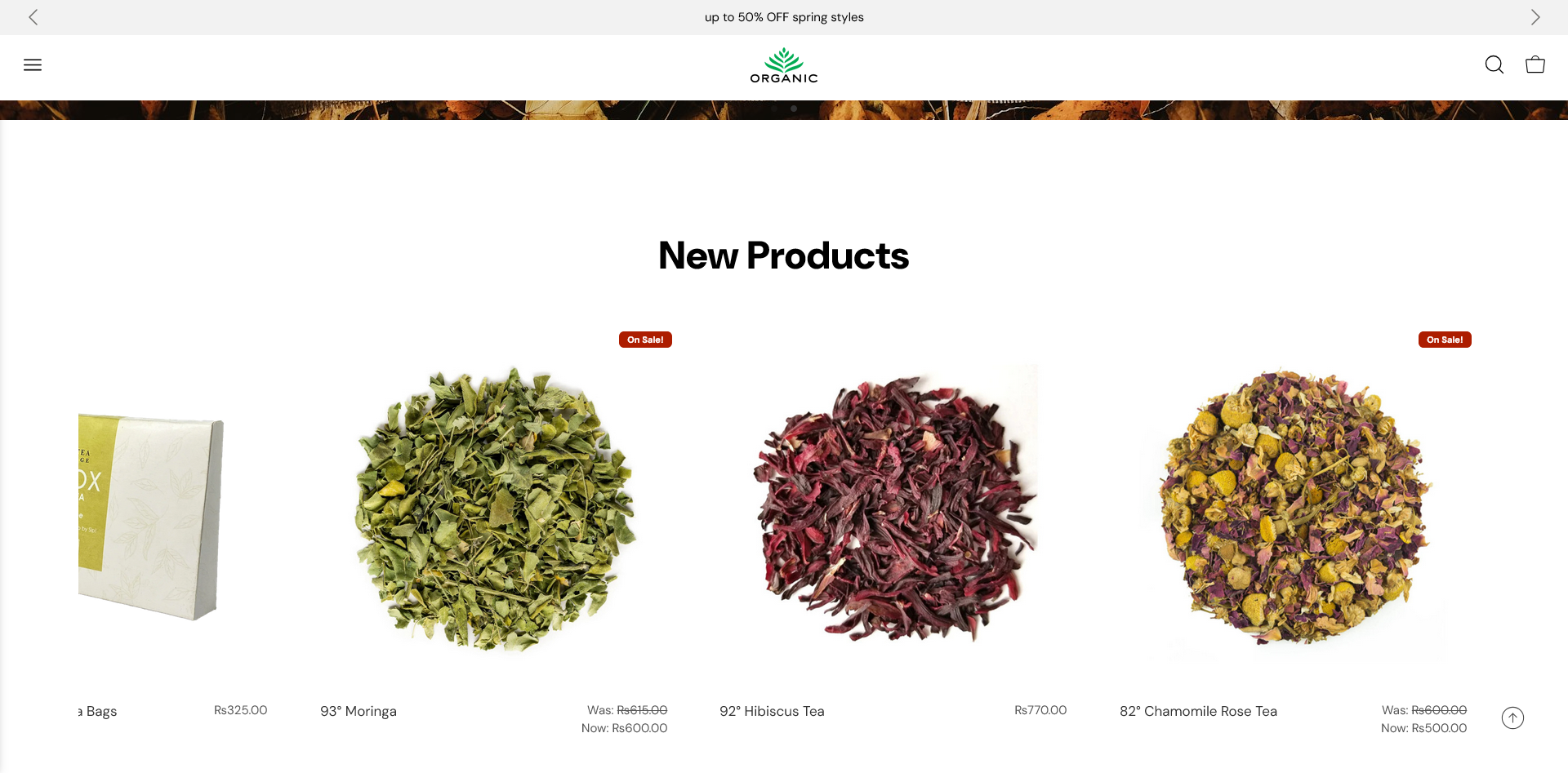
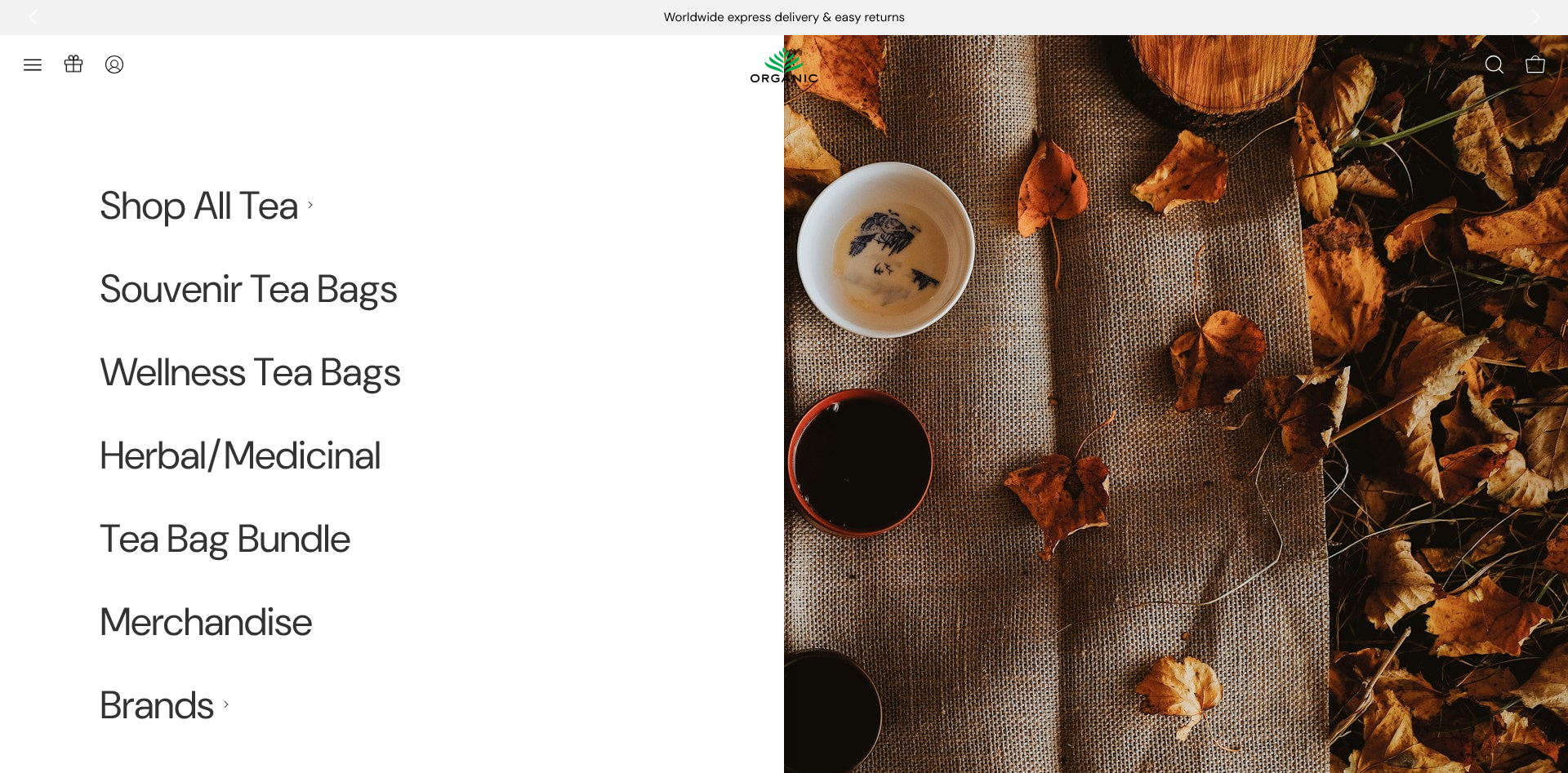
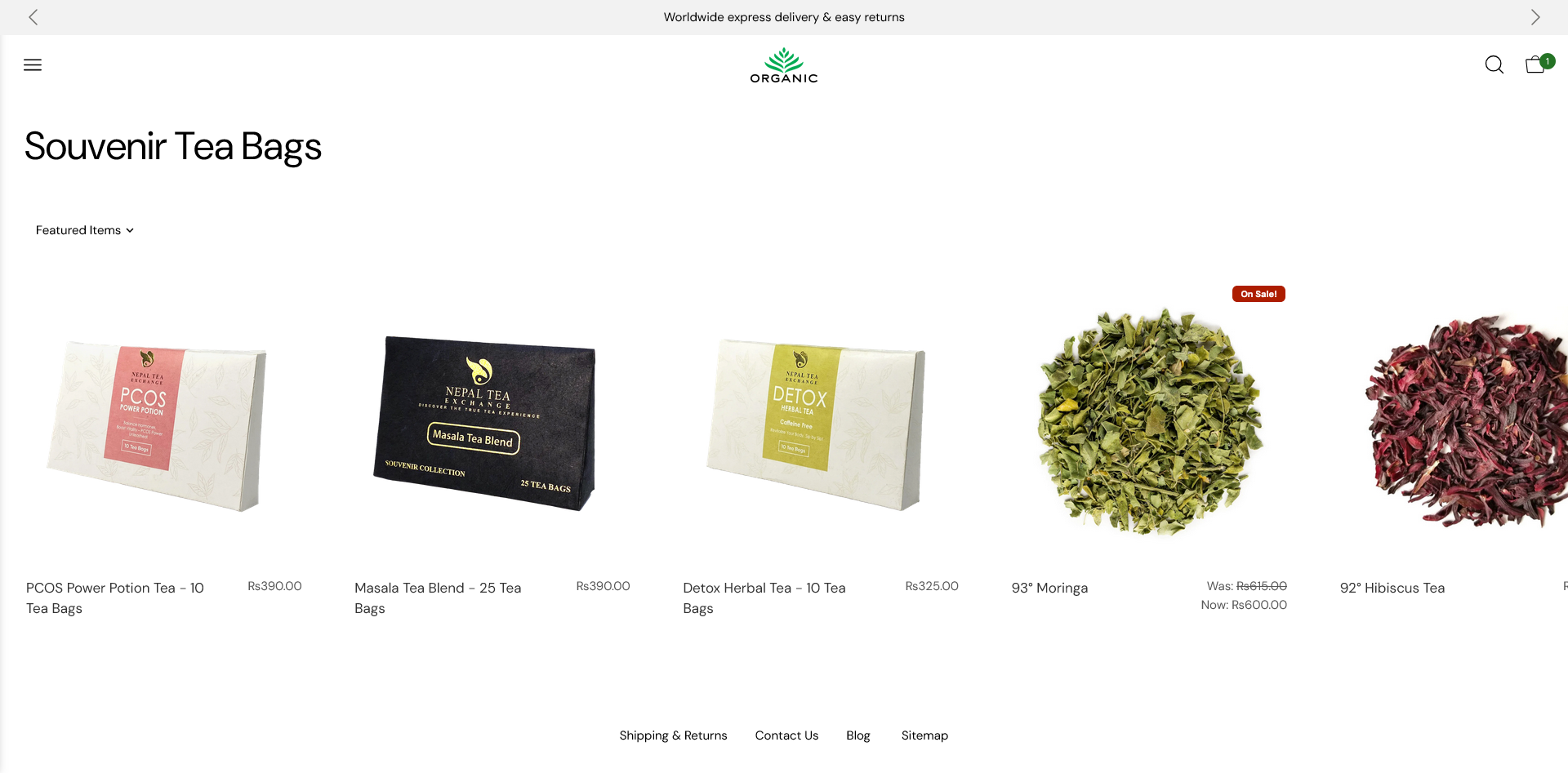







Blue Beanie Day, winds bloom,
Seasons shift, then fade like flowers,
Nature’s dance will grow.
#haiku #BlueBeanieDay
Sat 30 November 2024
{{#if template '==' 'pages/home'}}full-carousel{{/if}}
Winter’s hot sun shines,
Pink blossoms dance with delight,
Rainbow in water.
#haiku


adding slidePerView and SpaceBetween will solve it – slidesPerView: “1.5”
http://sumnima-clear.mybigcommerce.com/
var swiper = new Swiper(".swiper", {
slidesPerView: 4,
spaceBetween: 16,
breakpoints: {
320: {
watchSlidesProgress: true,
slidesPerView: "1.5",
shortSwipes: false
},
500: {
watchSlidesProgress: true,
slidesPerView: "2",
shortSwipes: false
},
1024: {
preventInteractionOnTransition: true,
watchSlidesProgress: true,
slidesPerView: "4.5",
shortSwipes: false
},
},
});biannual –
Same day
Lily blooms.
#haiku #sumnima
Pulling: Let’s say you have a terminal on your host open, you could do:
scp user@192.168.1.100:/tmp/myfile /tmp/files/myfileThis way you are creating a “second tunnel” towards your server.
Pushing: (The other way around) so from your server to your host (essentially it is now a tunnel in your original tunnel):
scp /tmp/myfile user@192.168.1.5:/tmp/files/myfile