
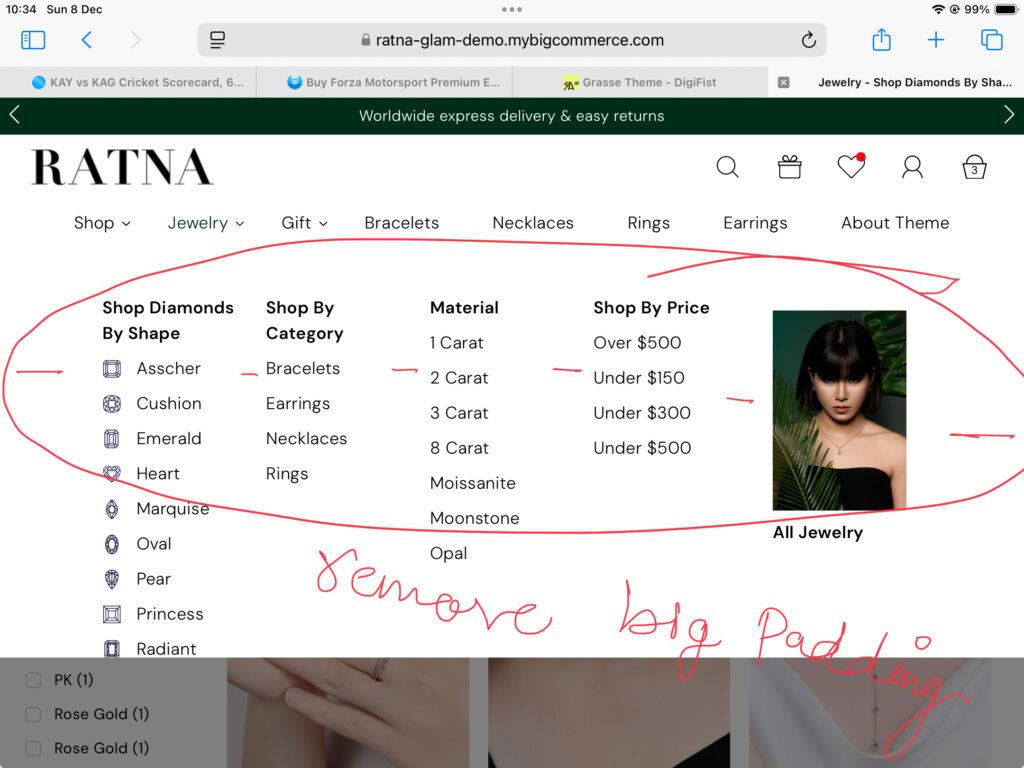
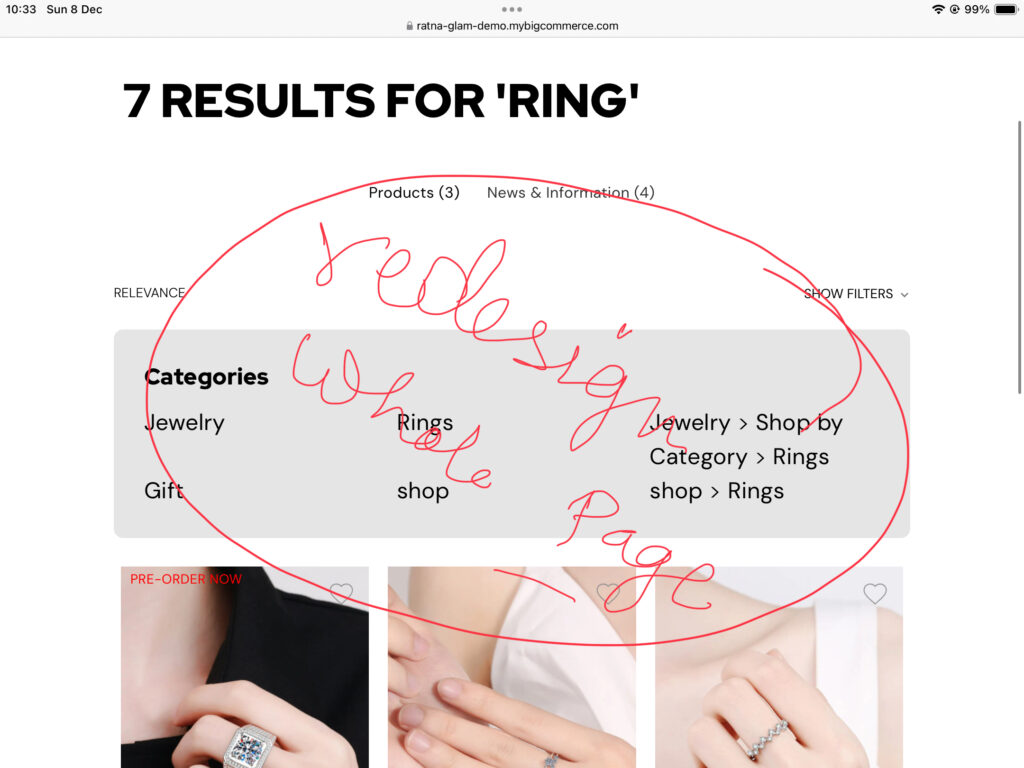


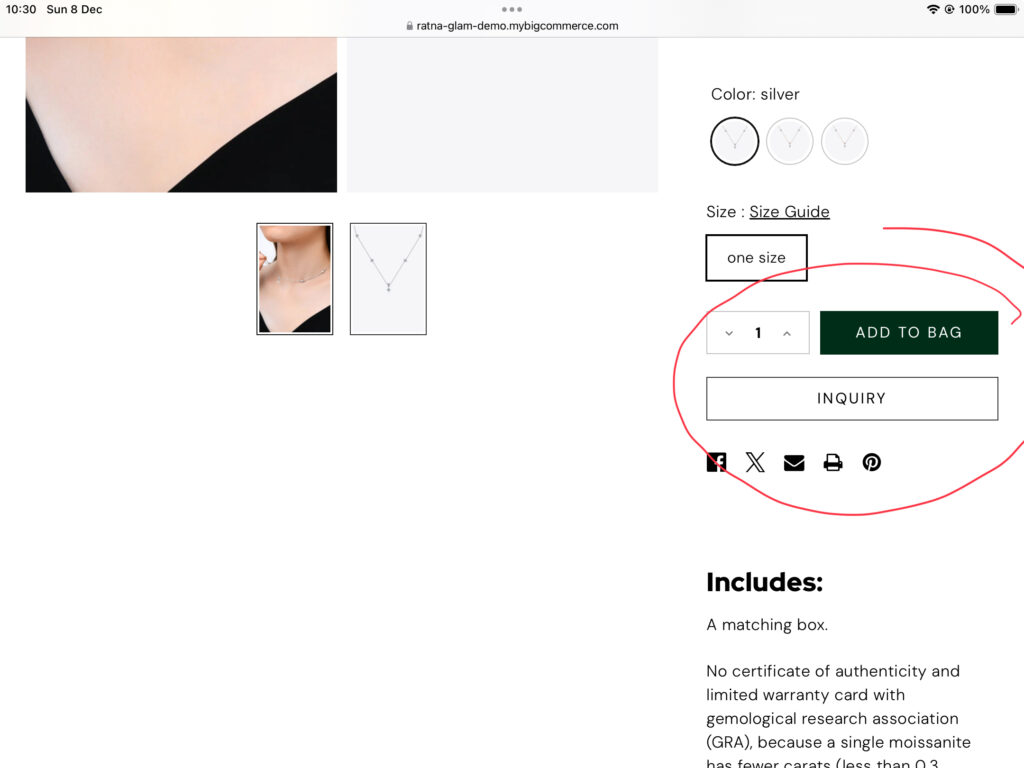








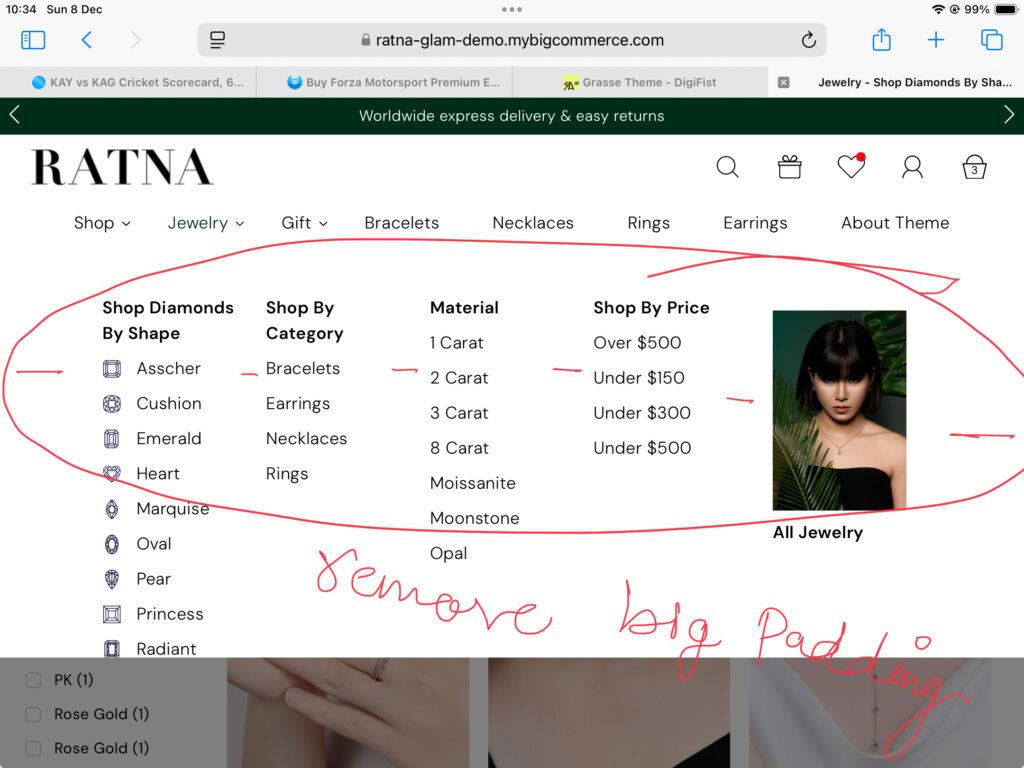
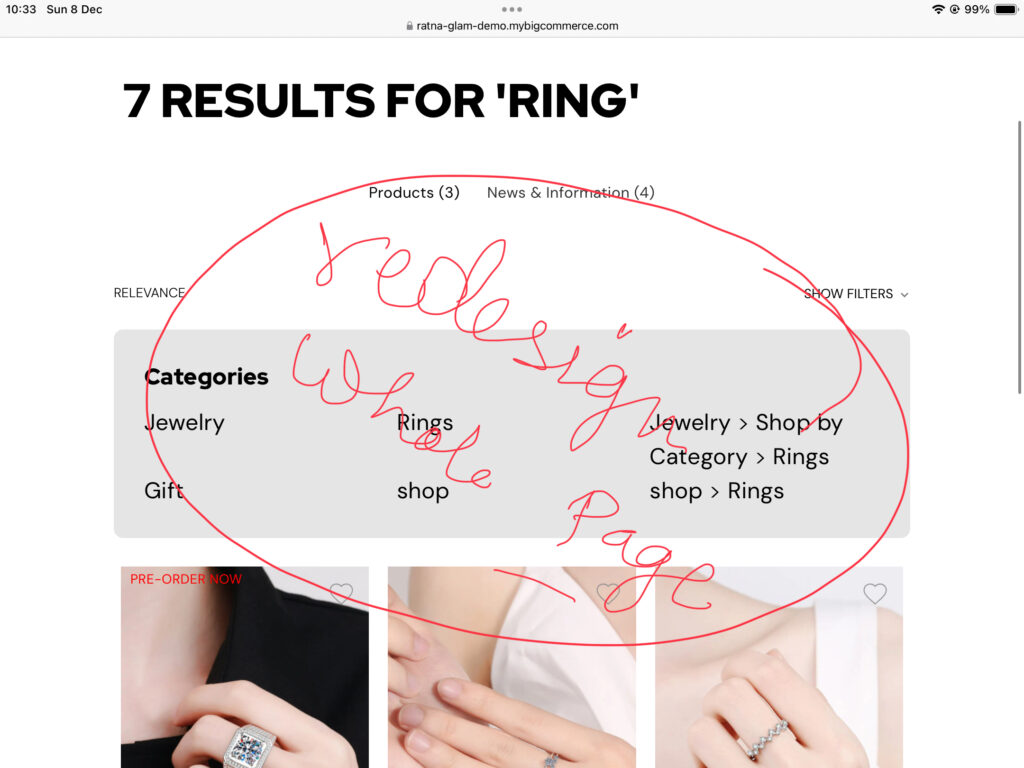


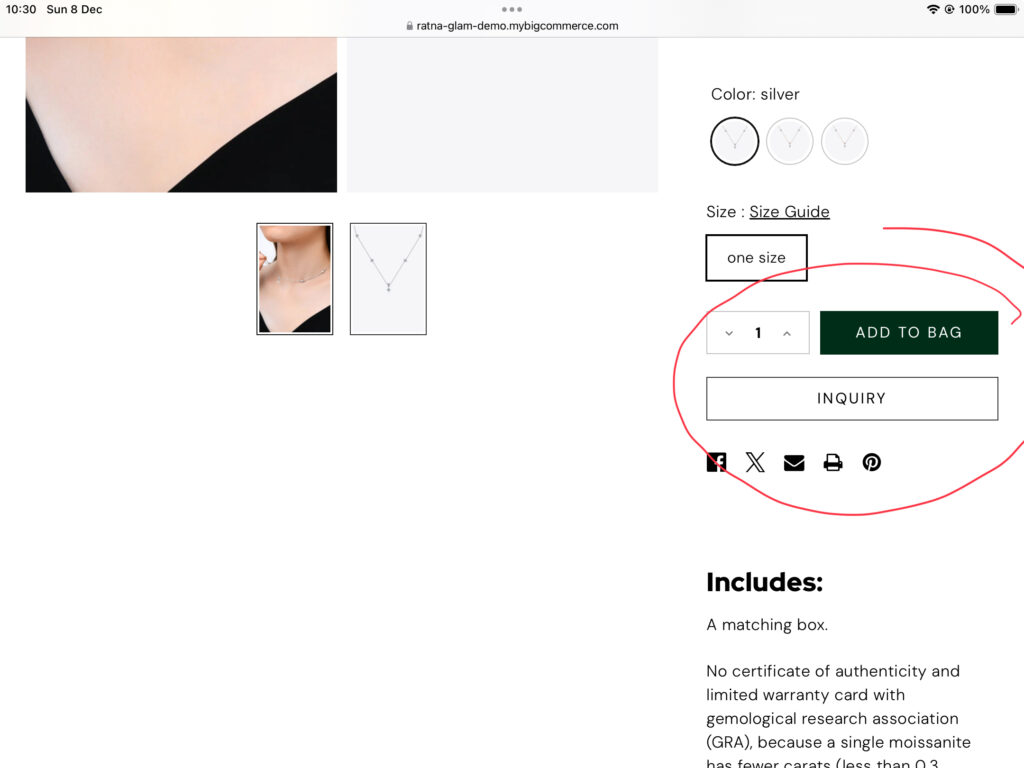
Huge disappointment. Just another last round after 4 month https://everest-organic-demo.mybigcommerce.com
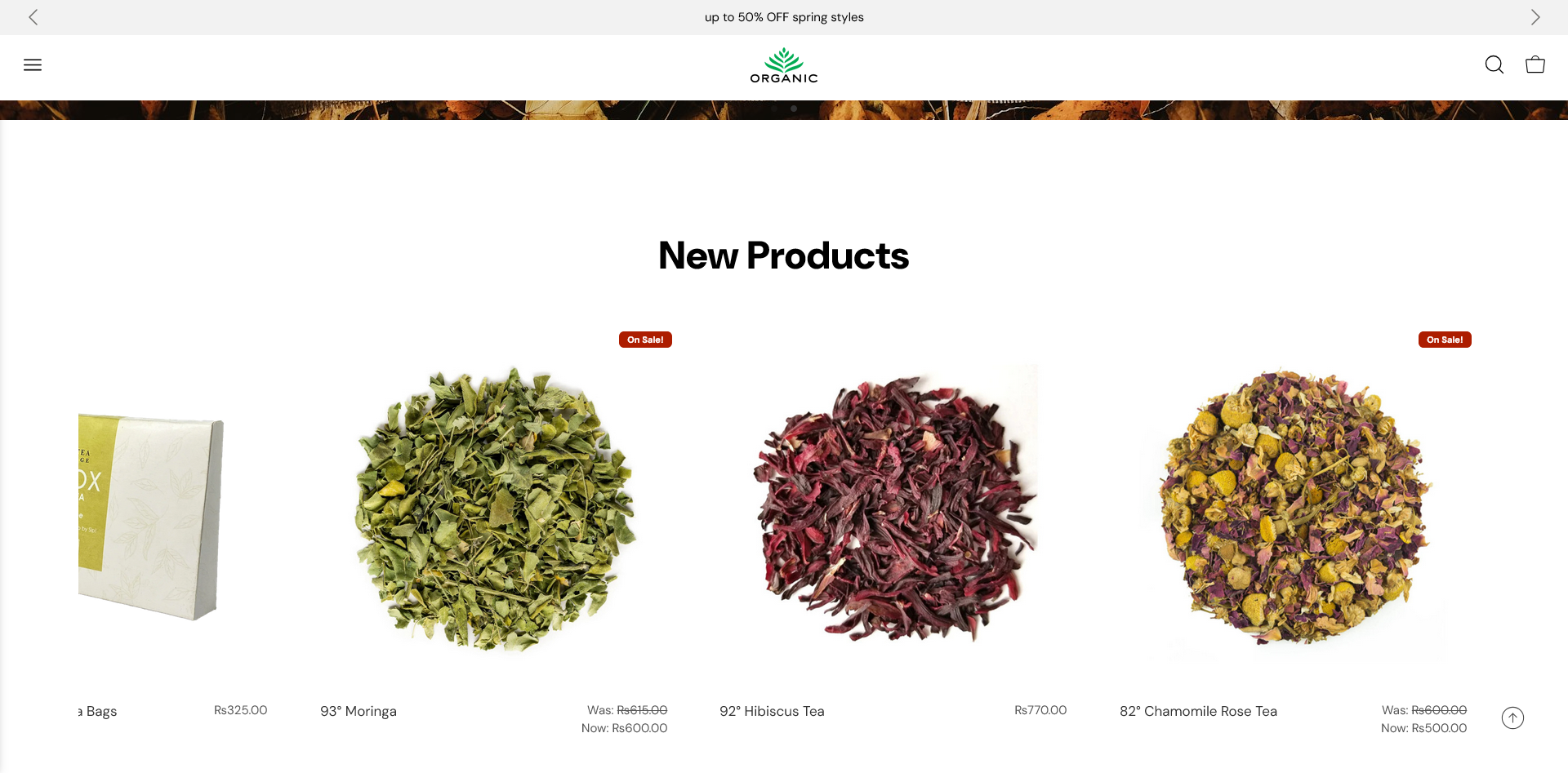
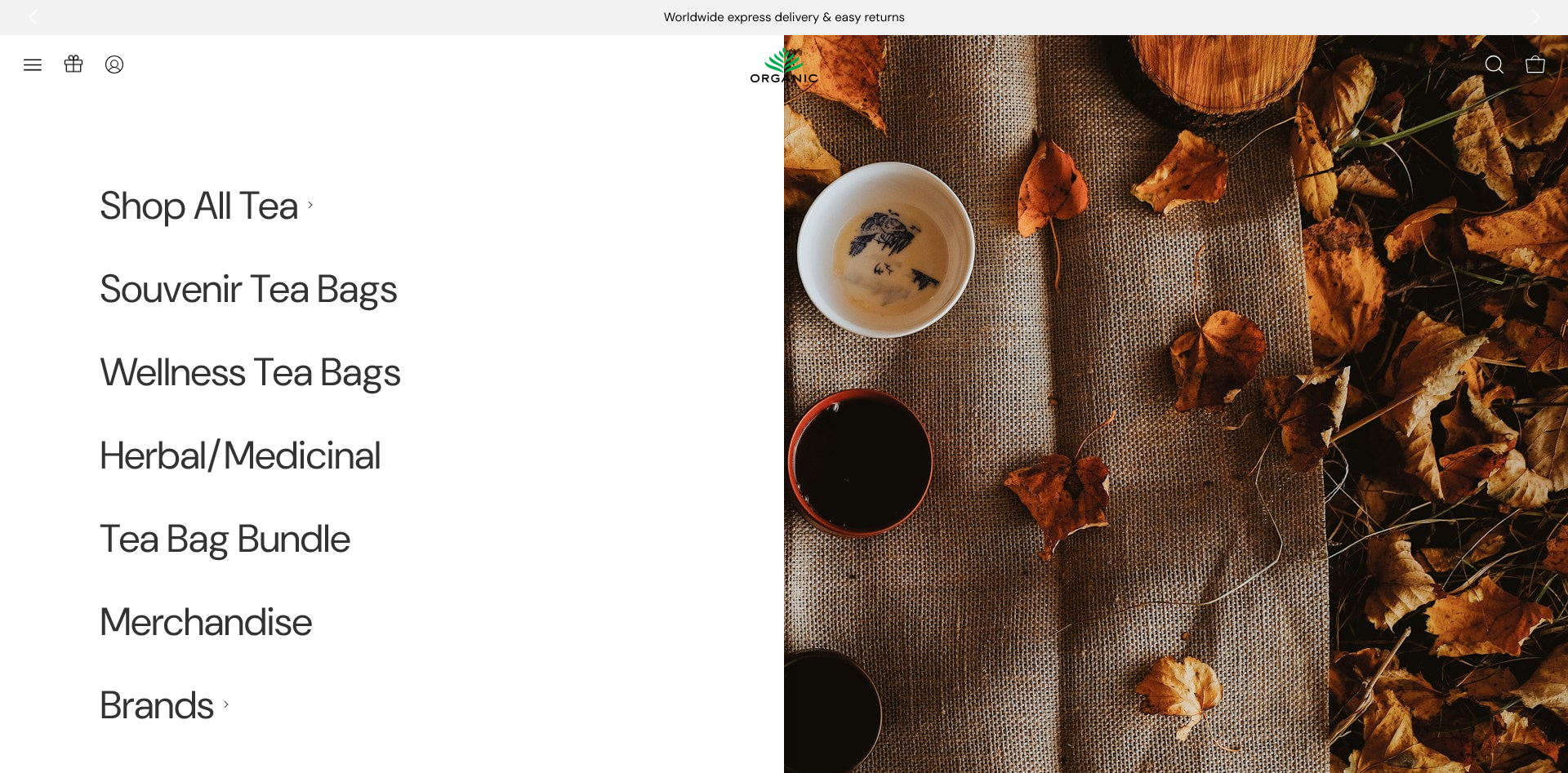
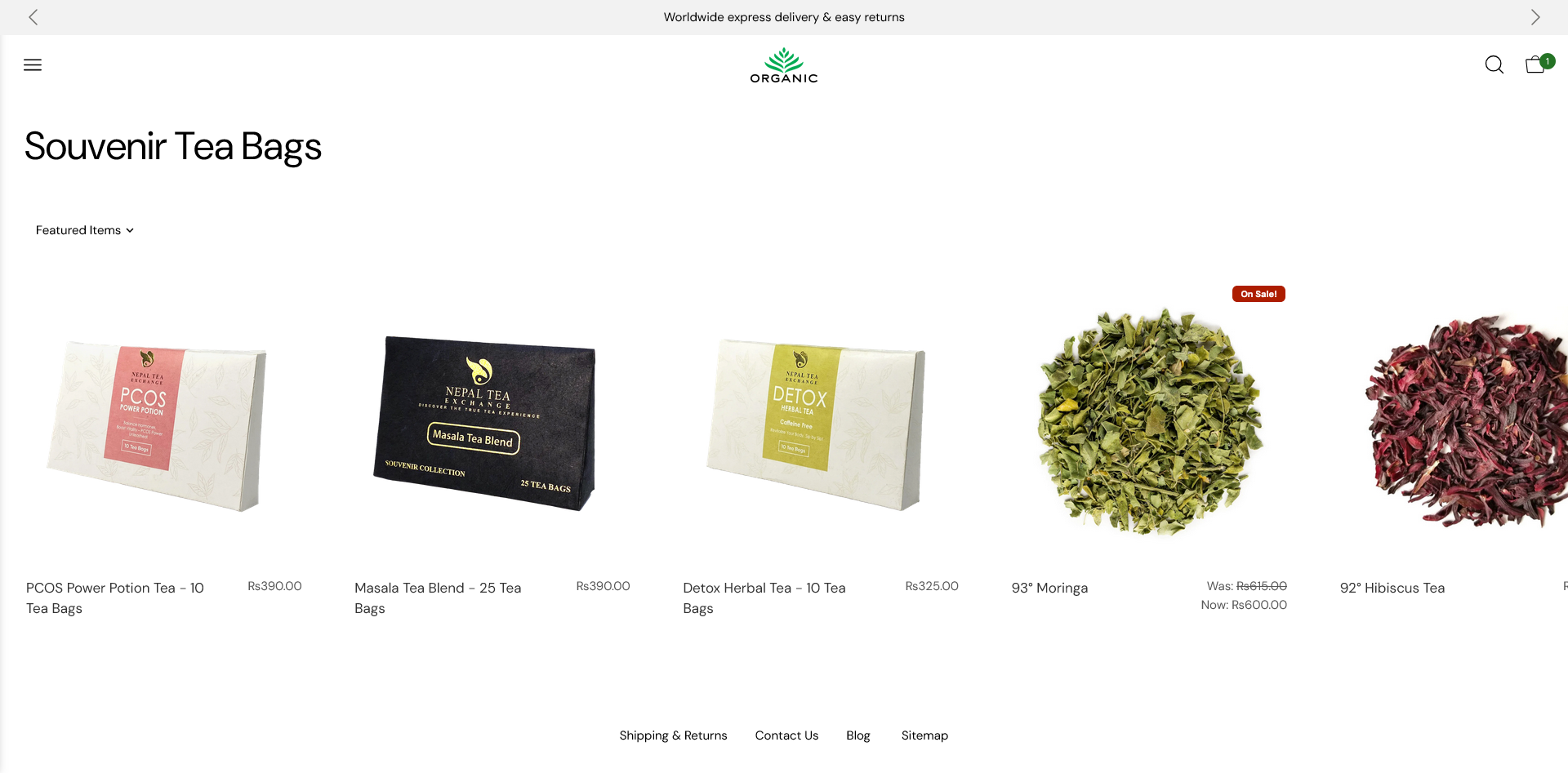



sudo chown -R rawi:www-data Magento-CE-2 find /var/www/html/magento/Magento-CE-2 -type f -print0 | xargs -r0 chmod 640 find /var/www/html/magento/Magento-CE-2 -type d -print0 | xargs -r0 chmod 750 chmod -R g+w /var/www/html/magento/Magento-CE-2/app/etc chmod -R g+w /var/www/html/magento/Magento-CE-2/var chmod -R g+w /var/www/html/magento/Magento-CE-2/generated chmod -R g+w /var/www/html/magento/Magento-CE-2/vendor chmod -R g+w /var/www/html/magento/Magento-CE-2/pubtab templates/single-product/tabs
function.php
/** * @snippet Move product tabs beside the product image - WooCommerce */ remove_action( 'woocommerce_after_single_product_summary', 'woocommerce_output_product_data_tabs', 10 ); add_action( 'woocommerce_single_product_summary', 'woocommerce_output_product_data_tabs', 60 ); add_filter('woocommerce_product_description_heading', '__return_null'); add_filter('woocommerce_product_additional_information_heading', '__return_null');
// block WP enum scans
if (!is_admin()) {
// default URL format
if (preg_match('/author=([0-9]*)/i', $_SERVER['QUERY_STRING'])) die();
add_filter('redirect_canonical', 'shapeSpace_check_enum', 10, 2);
}
function shapeSpace_check_enum($redirect, $request) {
// permalink URL format
if (preg_match('/\?author=([0-9]*)(\/*)/i', $request)) die();
else return $redirect;
}
add_action( 'wp_default_scripts', function( $scripts ) {
if ( ! empty( $scripts->registered['jquery'] ) ) {
$jquery_dependencies = $scripts->registered['jquery']->deps;
$scripts->registered['jquery']->deps = array_diff( $jquery_dependencies, array( 'jquery-migrate' ) );
}
} );
/**
* Optimize WooCommerce Scripts
* Remove WooCommerce Generator tag, styles, and scripts from non WooCommerce pages.
*/
add_action( 'wp_enqueue_scripts', 'child_manage_woocommerce_styles', 99 );
function cc_mime_types($mimes) {
$mimes['svg'] = 'image/svg+xml';
return $mimes;
}
add_filter('upload_mimes', 'cc_mime_types');
function woo_registration_redirect() {
return home_url( '' );
}
add_filter( 'registration_redirect', 'woo_registration_redirect' );
remove_action( 'wp_head', 'feed_links_extra', 3 ); // Display the links to the extra feeds such as category feeds
remove_action( 'wp_head', 'feed_links', 2 ); // Display the links to the general feeds: Post and Comment Feed
remove_action( 'wp_head', 'rsd_link' ); // Display the link to the Really Simple Discovery service endpoint, EditURI link
remove_action( 'wp_head', 'wlwmanifest_link' ); // Display the link to the Windows Live Writer manifest file.
remove_action( 'wp_head', 'index_rel_link' ); // index link
remove_action( 'wp_head', 'parent_post_rel_link', 10, 0 ); // prev link
remove_action( 'wp_head', 'start_post_rel_link', 10, 0 ); // start link
remove_action( 'wp_head', 'adjacent_posts_rel_link', 10, 0 ); // Display relational links for the posts adjacent to the current post.
remove_action( 'wp_head', 'wp_generator' ); // Display the XHTML generator that is generated on the wp_head hook, WP version
remove_action( 'wp_head', 'print_emoji_detection_script', 7 );
remove_action( 'wp_print_styles', 'print_emoji_styles' );
function optimize_jquery() {
if (!is_admin()) {
//wp_deregister_script('jquery');
wp_deregister_script('jquery-migrate.min');
wp_deregister_script('comment-reply.min');
$protocol='http:';
if($_SERVER['HTTPS']=='on') {
$protocol='https:';
}
}
}
add_action('template_redirect', 'optimize_jquery');
// Defer Javascripts
// Defer jQuery Parsing using the HTML5 defer property
if (!(is_admin() )) {
function defer_parsing_of_js ( $url ) {
if ( FALSE === strpos( $url, '.js' ) ) return $url;
if ( strpos( $url, 'jquery.js' ) ) return $url;
// return "$url' defer ";
return "$url' defer onload='";
}
add_filter( 'clean_url', 'defer_parsing_of_js', 11, 1 );
}
// Disable Heartbeat
add_action( 'init', 'stop_heartbeat', 1 );
function stop_heartbeat() {
wp_deregister_script('heartbeat');
}
// Remove WP Version From Styles
add_filter( 'style_loader_src', 'sdt_remove_ver_css_js', 9999 );
// Remove WP Version From Scripts
add_filter( 'script_loader_src', 'sdt_remove_ver_css_js', 9999 );
// Function to remove version numbers
function sdt_remove_ver_css_js( $src ) {
if ( strpos( $src, 'ver=' ) )
$src = remove_query_arg( 'ver', $src );
return $src;
}
Hide the sidebar on product pages of Woocommerce Storefront child theme. The following snippet disables the sidebar with no additional CSS required, whilst still making the product page content area 100% wide.
/** * Disable sidebar on product pages in Storefront. * * @param bool $is_active_sidebar * @param int|string $index * * @return bool */ function product_remove_sidebar( $is_active_sidebar, $index ) { if( $index !== "sidebar-1" ) { return $is_active_sidebar; } if( ! is_product() ) { return $is_active_sidebar; } return false; } add_filter( 'is_active_sidebar', product_remove_sidebar', 10, 2 );code to the functions.php file in your Storefront child theme.
Add new Product if no existing product is there in existing Magento store.
Go to System > Data Transfer > Export
Select entity type as product and click on on continue button that is in the bottom of the page. Once you click on continue button you can download the csv file of exported products . Use the exported sheet for reference to fill the values and then fill yours values accordingly , fill image name with file extension as .jpg or .png etc as mentioned in this screenshot:
then go to var folder create one folder having name ( import ) and place the image having same name as mentioned in the import csv file and then
Go to System > Data Transfer > Import
and select entity type as an product select import behavior as per yours need and then browse for file from Select File to Import browse option after this enter the path of import folder in our case it is var/import in the Images File Directory text box as mentioned in the following screenshot :
Then click on check data button on top right corner. If you did everything correct you will get this screen
Click import button and then do reindexing using CMD:
php bin/magento indexer:reindexand then flush the cache:
php bin/magento cache:flushand then check yours frontend it will show imported products with images.
http://magento.stackexchange.com/questions/85292/have-any-idea-how-can-create-or-import-product-in-magento-2?rq=1
Updating/Upgrading to Magento 2.0.6 (via composer)
composer require magento/product-community-edition 2.0.6 --no-update
composer update
rm -rf var/di var/generation
php bin/magento cache:clean
php bin/magento cache:flush
php bin/magento setup:upgrade
php bin/magento setup:di:compile
php bin/magento indexer:reindexMagento_Catalog/templates/product/list.phtml
<?php
//$image = 'category_page_grid' or 'category_page_list';
$_imagehelper = $this->helper('Magento\Catalog\Helper\Image');
$productImage = $_imagehelper->init($_product, $image)->constrainOnly(FALSE)->keepAspectRatio(TRUE)->keepFrame(FALSE)->resize(400)->getUrl();
?>
<img src="<?php echo $productImage; ?>" />