sudo shutdown -h now
Category: Linux
cd /opt/letsencrypt
./letsencrypt-auto certonly -a webroot --webroot-path=/usr/share/nginx/html -d example.com -d www.example.com
sudo ls -l /etc/letsencrypt/live/your_domain_name
sudo openssl dhparam -out /etc/ssl/certs/dhparam.pem 2048
sudo ln -s /etc/nginx/sites-available/example.com.conf /etc/nginx/sites-enabled/example.com.conf
Set Up Auto Renewal
/opt/letsencrypt/letsencrypt-auto renew
sudo pkill php5-fpm; sudo service php5-fpm startcompletely remove a folder and all of its contents, including both files and sub folders:
rm -R DIRECTORY_NAME
Gnome-Pie
https://github.com/Simmesimme/Gnome-Pie
sudo add-apt-repository ppa:simonschneegans/testing
sudo apt-get update
sudo apt-get install gnome-piedmg file to iso in terminal
Just press Ctrl+Alt+T on your keyboard to open Terminal. When it opens, run the command(s) below:
sudo apt-get install dmg2img
Once installed, run the following command:
dmg2img <file_name>.dmg
That will convert the .dmg to ,img file in ISO format. Then just run
mv <file_name>.img <file_name>.isoKdenlive – a free and open-source video editor for GNU/Linux and FreeBSD
sudo add-apt-repository ppa:sunab/kdenlive-release sudo apt-get update sudo apt-get install kdenlive
teamviewer ubuntu
sudo dpkg --add-architecture i386 sudo apt-get update wget http://www.teamviewer.com/download/teamviewer_linux.deb sudo dpkg -i teamviewer_linux.deb sudo apt-get install -f
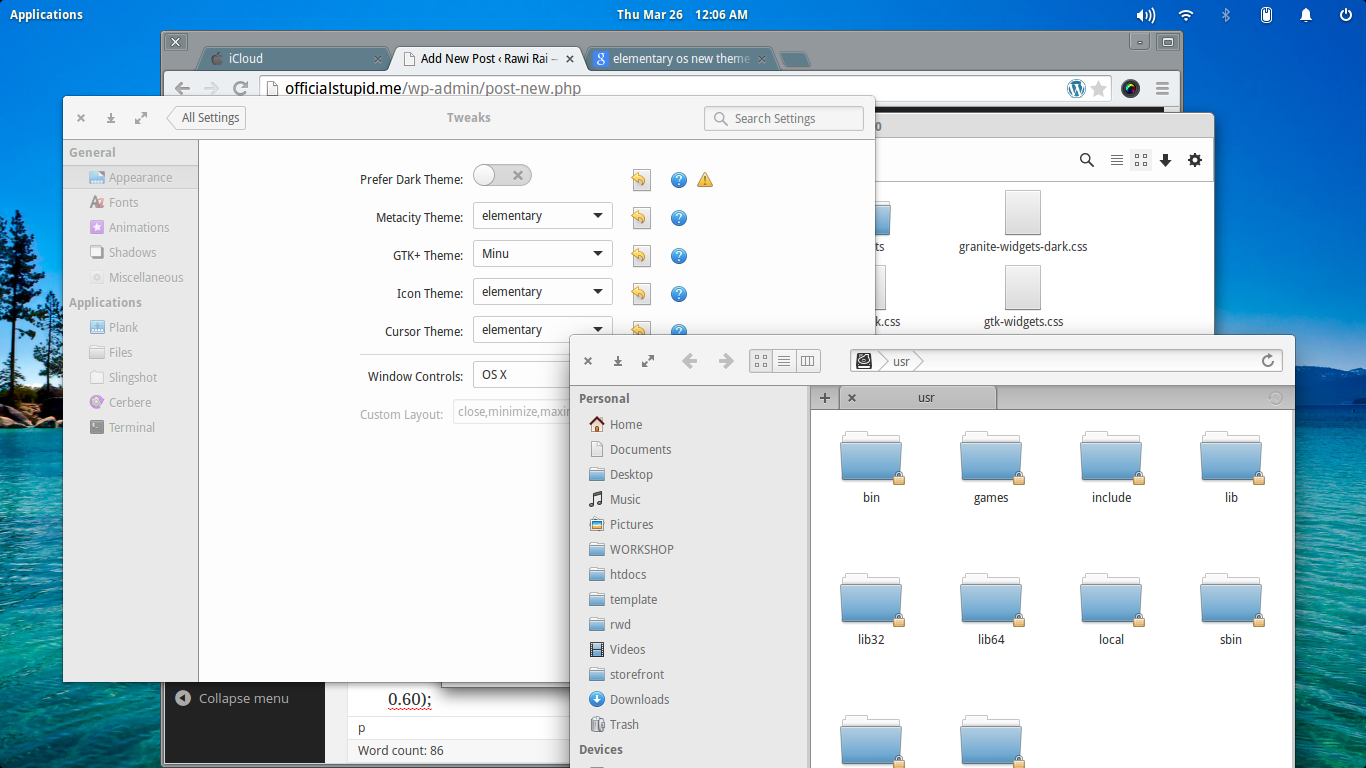
3 hrs found just some css that really matter to me.
gtk.css
@define-color colorPrimary #fff;
gtk-widgets.css
/*******
* CSD *
******/
.titlebar {
background-image: linear-gradient(to bottom,
shade (@colorPrimary, 0.95),
shade (@colorPrimary, 0.95)
);
border-color: shade (@colorPrimary, 0.56);
border-radius: 4px 4px 0 0;
border-style: solid;
border-width: 0 0 1px;
text-shadow: 0 1px alpha (shade (@colorPrimary, 1.4), 0.40);
icon-shadow: 0 1px alpha (shade (@colorPrimary, 1.4), 0.40);
box-shadow: inset 0 0 0 1px alpha (shade (@colorPrimary, 1.4), 0.20),
inset 0 1px 0 0 alpha (shade (@colorPrimary, 1.4), 0.60);
padding: 0 3px;
}
.titlebar:backdrop {
background-image: linear-gradient(to bottom,
shade (@colorPrimary, 0.96),
shade (@colorPrimary, 0.96)
);
background-color: shade (@colorPrimary, 1.10);
border-color: shade (@colorPrimary, 0.64);
box-shadow: inset 0 0 0 1px alpha (shade (@colorPrimary, 1.4), 0.40);
-gtk-image-effect: dim;
}
Sublime Text 3 Repository
Add the Sublime Text 3 Repository to your Synaptic Package Manager:
sudo add-apt-repository ppa:webupd8team/sublime-text-3
Update:
sudo apt-get update
Install Sublime Text:
sudo apt-get install sublime-text-installer