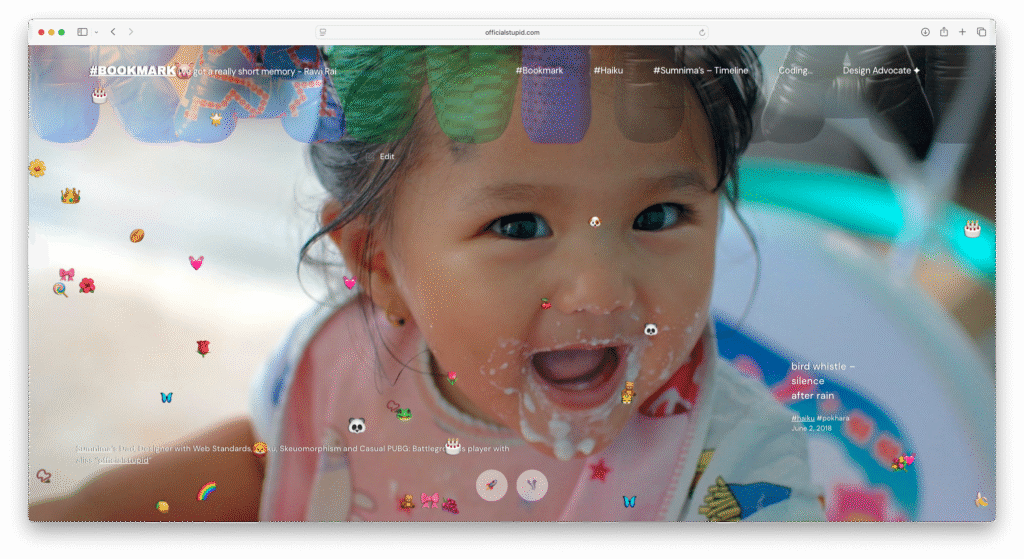
I was planning to add more load to the homepage until it felt heavy, but I ended up creating a fun, game-like chaos effect with falling emojis, gravity and chaos mode.
<div id="container"></div>
<div id="controls"></div>
<script>
// Create and append styles
const style = document.createElement('style');
style.textContent = `
#container {
position: fixed;
width: 100%;
height: 100%;
top:0px;
left:0px;
z-index:9;
}
.emoji {
position: absolute;
user-select: none;
cursor: pointer;
font-size: 3rem;
transition: transform 0.2s;
z-index: 1;
}
.emoji:hover {
transform: scale(1.2);
z-index: 2;
}
#controls {
position: fixed;
bottom: 0px;
left: 50%;
transform: translateX(-50%);
padding: 10px 20px;
border-radius: 10px;
display: flex;
gap: 10px;
z-index: 100;
text-align: center;
justify-content: center;
align-items: center;
}
button {
border: medium;
padding: 0;
cursor: pointer;
font-weight: bold;
transition: 0.2s;
font-size: 2.5rem;
background-color: rgba(255, 255, 255, 0.8);
border-radius: 100px;
height: 70px;
width: 70px;
transform: scale(0.9);
opacity:0.6;
}
button[title="Add More"] {
display: none;
}
button:hover {
transform: scale(1);
text-decoration: none;
opacity:1 !important;
}
`;
document.head.appendChild(style);
// Initialize the application
const container = document.getElementById("container");
const controlsDiv = document.getElementById("controls");
const emojis = ["🍎","🍊","🍋","🍉","🍇","🍌","🍒","🍑","🍍","🥭","🥝","🍓",
"⚽","🏀","🏐","🎾","🥎","🏉","🦄","🐇","🐱","🐶","🐰","🦊","🐻","🐼",
"🐨","🐯","🦁","🐮","🐷","🐸","🐙","🐳","🐠","🦋","🐥","🌺","🌸","💐","🌷","🌹","🥀","🌻","🌼","👑","🎀","🎁","🎂","🍦","🍭","🍬","🧁","🎂","🍰","🧸","🎈","🎉","🎊","🪅","🪩","🎁","🎀","👗","👚","👛","👜","💍","💎","📿","❤️","💖","💝","💗","💓","💞","💕","❣️","⭐","🌟","✨","⚡️","🌈","☁️","☀️","🌙"];
const balls = [];
let num = 35;
let gravityEnabled = true;
let chaosMode = false;
// Create control buttons with emoji icons
const addBtn = document.createElement("button");
addBtn.innerHTML = '🍇';
addBtn.title = "Add More";
controlsDiv.appendChild(addBtn);
const gravityBtn = document.createElement("button");
gravityBtn.innerHTML = '🌍';
gravityBtn.title = "Toggle Gravity";
controlsDiv.appendChild(gravityBtn);
const chaosBtn = document.createElement("button");
chaosBtn.innerHTML = '🌈';
chaosBtn.title = "Super Chaos";
controlsDiv.appendChild(chaosBtn);
// Initialize the animation
function init() {
// Clear existing balls
balls.forEach(ball => {
if (ball.el.parentNode) {
ball.el.parentNode.removeChild(ball.el);
}
});
balls.length = 0;
// Create new balls
for (let i = 0; i < num; i++) {
createBall();
}
}
// Create a single ball
function createBall() {
const el = document.createElement("div");
el.className = "emoji";
el.textContent = emojis[Math.floor(Math.random() * emojis.length)];
const size = 2 + Math.random() * 2;
el.style.fontSize = size + "rem";
container.appendChild(el);
const side = Math.floor(Math.random() * 4);
let x, y, vx, vy;
if (side === 0) { // top
x = Math.random() * window.innerWidth;
y = -50;
vx = (Math.random() - 0.5) * 4;
vy = Math.random() * 3 + 2;
} else if (side === 1) { // left
x = -50;
y = Math.random() * window.innerHeight;
vx = Math.random() * 3 + 2;
vy = (Math.random() - 0.5) * 4;
} else if (side === 2) { // right
x = window.innerWidth + 50;
y = Math.random() * window.innerHeight;
vx = -(Math.random() * 3 + 2);
vy = (Math.random() - 0.5) * 4;
} else { // bottom
x = Math.random() * window.innerWidth;
y = window.innerHeight + 50;
vx = (Math.random() - 0.5) * 4;
vy = -(Math.random() * 3 + 2);
}
const ball = {
el,
x, y,
vx, vy,
gravity: 0.3 + Math.random() * 0.3,
bounce: 0.6 + Math.random() * 0.3,
friction: 0.98,
size: size
};
balls.push(ball);
// Hover effect - bigger bounce
el.addEventListener("mouseenter", () => {
ball.vy = -15;
ball.vx += (Math.random() - 0.5) * 5;
});
// Click to remove
el.addEventListener("click", (e) => {
e.stopPropagation();
container.removeChild(el);
const index = balls.indexOf(ball);
if (index > -1) {
balls.splice(index, 1);
}
});
}
// Animation loop
function animate() {
balls.forEach(ball => {
if (gravityEnabled) {
ball.vy += ball.gravity;
}
ball.x += ball.vx;
ball.y += ball.vy;
const ballBox = ball.el.getBoundingClientRect();
// Bounce off screen edges
if (ball.y + ballBox.height >= window.innerHeight) {
ball.y = window.innerHeight - ballBox.height;
ball.vy *= -ball.bounce;
ball.vx *= ball.friction;
}
if (ball.y <= 0) {
ball.y = 0;
ball.vy *= -ball.bounce;
ball.vx *= ball.friction;
}
if (ball.x <= 0) {
ball.x = 0;
ball.vx *= -ball.bounce;
}
if (ball.x + ballBox.width >= window.innerWidth) {
ball.x = window.innerWidth - ballBox.width;
ball.vx *= -ball.bounce;
}
// Apply chaos mode effects
if (chaosMode) {
ball.vx += (Math.random() - 0.5) * 0.5;
ball.vy += (Math.random() - 0.5) * 0.5;
// Occasionally change color for fun
if (Math.random() < 0.01) {
ball.el.style.color = `hsl(${Math.random() * 360}, 100%, 50%)`;
}
}
ball.el.style.left = ball.x + "px";
ball.el.style.top = ball.y + "px";
});
requestAnimationFrame(animate);
}
// Event listeners for buttons
addBtn.addEventListener("click", () => {
for (let i = 0; i < 5; i++) {
createBall();
}
});
gravityBtn.addEventListener("click", () => {
gravityEnabled = !gravityEnabled;
gravityBtn.innerHTML = gravityEnabled ? '🌍' : '🚀';
gravityBtn.title = gravityEnabled ? "Gravity On" : "Gravity Off";
});
chaosBtn.addEventListener("click", () => {
chaosMode = !chaosMode;
chaosBtn.innerHTML = chaosMode ? '🌪️' : '🌈';
chaosBtn.title = chaosMode ? "Normal Mode" : "Super Chaos";
});
// Handle window resize
window.addEventListener("resize", () => {
balls.forEach(ball => {
// Keep balls within new screen bounds
ball.x = Math.min(ball.x, window.innerWidth - ball.el.getBoundingClientRect().width);
ball.y = Math.min(ball.y, window.innerHeight - ball.el.getBoundingClientRect().height);
});
});
// Initialize and start animation
init();
animate();
</script>2.0v 15 sep 2025
- Auto Start Mode chaosMode/gravityEnabled
<div id="container"></div>
<div id="controls"></div>
<script>
// Create and append styles
const style = document.createElement('style');
style.textContent = `
#container {
position: fixed;
width: 100%;
height: 100%;
top:0px;
left:0px;
z-index:3;
}
.emoji {
position: absolute;
user-select: none;
cursor: pointer;
font-size: 3rem;
transition: transform 0.2s;
z-index: 1;
}
.emoji:hover {
transform: scale(1.2);
z-index: 2;
}
#controls {
position: fixed;
bottom: 0px;
left: 50%;
transform: translateX(-50%);
padding: 10px 20px;
border-radius: 10px;
display: flex;
gap: 10px;
z-index: 100;
text-align: center;
justify-content: center;
align-items: center;
max-width: 90%;
}
button {
border: medium;
padding: 0;
cursor: pointer;
font-weight: bold;
transition: 0.2s;
font-size: 2.5rem;
background-color: rgba(255, 255, 255, 0.8);
border-radius: 100px;
height: 70px;
width: 70px;
transform: scale(0.9);
opacity:0;
}
button[title="Add More"] {
display: none;
}
button:hover {
transform: scale(1);
text-decoration: none;
opacity:1 !important;
}
#controls:hover button{
opacity:1 !important;
}
.active-mode {
box-shadow: 0 0 15px 5px rgba(255, 255, 0, 0.7);
animation: pulse 1s infinite;
}
@keyframes pulse {
0% { transform: scale(0.9); }
50% { transform: scale(1); }
100% { transform: scale(0.9); }
}
`;
document.head.appendChild(style);
// Initialize the application
const container = document.getElementById("container");
const controlsDiv = document.getElementById("controls");
const emojis = ["🍎","🍊","🍋","🍉","🍇","🍌","🍒","🍑","🍍","🥭","🥝","🍓",
"⚽","🏀","🏐","🎾","🥎","🏉","🦄","🐇","🐱","🐶","🐰","🦊","🐻","🐼",
"🐨","🐯","🦁","🐮","🐷","🐸","🐙","🐳","🐠","🦋","🐥","🌺","🌸","💐","🌷","🌹","🥀","🌻","🌼","👑","🎀","🎁","🎂","🍦","🍭","🍬","🧁","🎂","🍰","🧸","🎈","🎉","🎊","🪅","🪩","🎁","🎀","👗","👚","👛","👜","💍","💎","📿","❤️","💖","💝","💗","💓","💞","💕","❣️","⭐","🌟","✨","⚡️","🌈","☁️","☀️","🌙"];
const balls = [];
let num = 15;
let gravityEnabled = true;
let chaosMode = false;
let autoModeInterval;
let autoModeDelay = 2000; // Start with 2 seconds
let autoModeActiveTime = 5000; // Start with 5 seconds active
// Create control buttons with emoji icons
const addBtn = document.createElement("button");
addBtn.innerHTML = '🍇';
addBtn.title = "Add More";
controlsDiv.appendChild(addBtn);
const gravityBtn = document.createElement("button");
gravityBtn.innerHTML = '🌍';
gravityBtn.title = "Toggle Gravity";
controlsDiv.appendChild(gravityBtn);
const chaosBtn = document.createElement("button");
chaosBtn.innerHTML = '🌈';
chaosBtn.title = "Super Chaos";
controlsDiv.appendChild(chaosBtn);
const autoBtn = document.createElement("button");
autoBtn.innerHTML = '⏱️';
autoBtn.title = "Auto Mode";
controlsDiv.appendChild(autoBtn);
// Initialize the animation
function init() {
// Clear existing balls
balls.forEach(ball => {
if (ball.el.parentNode) {
ball.el.parentNode.removeChild(ball.el);
}
});
balls.length = 0;
// Create new balls
for (let i = 0; i < num; i++) {
createBall();
}
}
// Create a single ball
function createBall() {
const el = document.createElement("div");
el.className = "emoji";
el.textContent = emojis[Math.floor(Math.random() * emojis.length)];
const size = 2 + Math.random() * 2;
el.style.fontSize = size + "rem";
container.appendChild(el);
const side = Math.floor(Math.random() * 4);
let x, y, vx, vy;
if (side === 0) { // top
x = Math.random() * window.innerWidth;
y = -50;
vx = (Math.random() - 0.5) * 4;
vy = Math.random() * 3 + 2;
} else if (side === 1) { // left
x = -50;
y = Math.random() * window.innerHeight;
vx = Math.random() * 3 + 2;
vy = (Math.random() - 0.5) * 4;
} else if (side === 2) { // right
x = window.innerWidth + 50;
y = Math.random() * window.innerHeight;
vx = -(Math.random() * 3 + 2);
vy = (Math.random() - 0.5) * 4;
} else { // bottom
x = Math.random() * window.innerWidth;
y = window.innerHeight + 50;
vx = (Math.random() - 0.5) * 4;
vy = -(Math.random() * 3 + 2);
}
const ball = {
el,
x, y,
vx, vy,
gravity: 0.3 + Math.random() * 0.3,
bounce: 0.6 + Math.random() * 0.3,
friction: 0.98,
size: size
};
balls.push(ball);
// Hover effect - bigger bounce
el.addEventListener("mouseenter", () => {
ball.vy = -15;
ball.vx += (Math.random() - 0.5) * 5;
});
// Click to remove
el.addEventListener("click", (e) => {
e.stopPropagation();
container.removeChild(el);
const index = balls.indexOf(ball);
if (index > -1) {
balls.splice(index, 1);
}
});
}
// Animation loop
function animate() {
balls.forEach(ball => {
if (gravityEnabled) {
ball.vy += ball.gravity;
}
ball.x += ball.vx;
ball.y += ball.vy;
const ballBox = ball.el.getBoundingClientRect();
// Bounce off screen edges
if (ball.y + ballBox.height >= window.innerHeight) {
ball.y = window.innerHeight - ballBox.height;
ball.vy *= -ball.bounce;
ball.vx *= ball.friction;
}
if (ball.y <= 0) {
ball.y = 0;
ball.vy *= -ball.bounce;
ball.vx *= ball.friction;
}
if (ball.x <= 0) {
ball.x = 0;
ball.vx *= -ball.bounce;
}
if (ball.x + ballBox.width >= window.innerWidth) {
ball.x = window.innerWidth - ballBox.width;
ball.vx *= -ball.bounce;
}
// Apply chaos mode effects
if (chaosMode) {
ball.vx += (Math.random() - 0.5) * 0.5;
ball.vy += (Math.random() - 0.5) * 0.5;
// Occasionally change color for fun
if (Math.random() < 0.01) {
ball.el.style.color = `hsl(${Math.random() * 360}, 100%, 50%)`;
}
}
ball.el.style.left = ball.x + "px";
ball.el.style.top = ball.y + "px";
});
requestAnimationFrame(animate);
}
// Auto mode function
function startAutoMode() {
// Clear any existing interval
if (autoModeInterval) {
clearInterval(autoModeInterval);
}
// Reset to initial values
autoModeDelay = 2000;
autoModeActiveTime = 5000;
// Start the cycle
autoModeInterval = setInterval(() => {
// Enable both modes after the delay
setTimeout(() => {
gravityEnabled = true;
chaosMode = true;
updateButtonStates();
// Disable after active time
setTimeout(() => {
gravityEnabled = false;
chaosMode = false;
updateButtonStates();
// Multiply both delay and active time for next cycle
autoModeDelay *= 3; // Changed from *2 to *3
autoModeActiveTime *= 3; // Changed from fixed 5s to multiplied by 3
}, autoModeActiveTime);
}, autoModeDelay);
}, autoModeDelay + autoModeActiveTime); // Total cycle time = delay + active time
}
// Update button visual states
function updateButtonStates() {
if (gravityEnabled) {
gravityBtn.classList.add('active-mode');
} else {
gravityBtn.classList.remove('active-mode');
}
if (chaosMode) {
chaosBtn.classList.add('active-mode');
} else {
chaosBtn.classList.remove('active-mode');
}
gravityBtn.innerHTML = gravityEnabled ? '🌍' : '🚀';
gravityBtn.title = gravityEnabled ? "Gravity On" : "Gravity Off";
chaosBtn.innerHTML = chaosMode ? '🌪️' : '🌈';
chaosBtn.title = chaosMode ? "Normal Mode" : "Super Chaos";
}
// Event listeners for buttons
addBtn.addEventListener("click", () => {
for (let i = 0; i < 5; i++) {
createBall();
}
});
gravityBtn.addEventListener("click", () => {
gravityEnabled = !gravityEnabled;
updateButtonStates();
});
chaosBtn.addEventListener("click", () => {
chaosMode = !chaosMode;
updateButtonStates();
});
autoBtn.addEventListener("click", () => {
startAutoMode();
autoBtn.classList.add('active-mode');
});
// Handle window resize
window.addEventListener("resize", () => {
balls.forEach(ball => {
// Keep balls within new screen bounds
ball.x = Math.min(ball.x, window.innerWidth - ball.el.getBoundingClientRect().width);
ball.y = Math.min(ball.y, window.innerHeight - ball.el.getBoundingClientRect().height);
});
});
// Initialize and start animation
init();
animate();
// Start auto mode after page loads
setTimeout(() => {
startAutoMode();
autoBtn.classList.add('active-mode');
}, 1000);
</script>Credit : Deepseek








