
Categories
farming









“Code is Poetry”;
Deepseak —
flows like water.
#haiku #wordpress #deepseak #AI
के भनूँ यो मनलाई
बोल्दा पनि नबोलिएला
तिमी आएसँगै न्यानो
सपना सबै खुलिएला
साँझको त्यो ओझेलमा
सुगन्ध तिमीको घुम्छ
शब्दहरूसँग पनि अब
तिम्रो आवाजै झल्किन्छ
नयन टल्किन्छ कहिले
अधर मौनै रहन्छ
मौनभित्रको त्यो स्वर
तिम्रै नाममा बग्छ
के भनूँ यो मनलाई
बुझ्दा पनि नबुझिएला
तिमी हिँड्दा हावासँगै
यो दिल तिम्रै झल्किएला
– chatgpt — need to refine !!!
jQuery(document).ready(function($) {
var rightClickCount = 0;
var timeout;
$(document).on('contextmenu', function(e) {
e.preventDefault(); // prevent context menu
rightClickCount++;
if (rightClickCount === 2) {
// Hard refresh by adding cache-busting query string
var currentUrl = window.location.href.split('?')[0];
var newUrl = currentUrl + '?cachebust=' + new Date().getTime();
window.location.href = newUrl;
rightClickCount = 0; // reset counter
}
// Reset counter if second click doesn't happen within 1 second
clearTimeout(timeout);
timeout = setTimeout(function() {
rightClickCount = 0;
}, 1000); // 1000ms = 1 second
});
});set a new target for my free time!
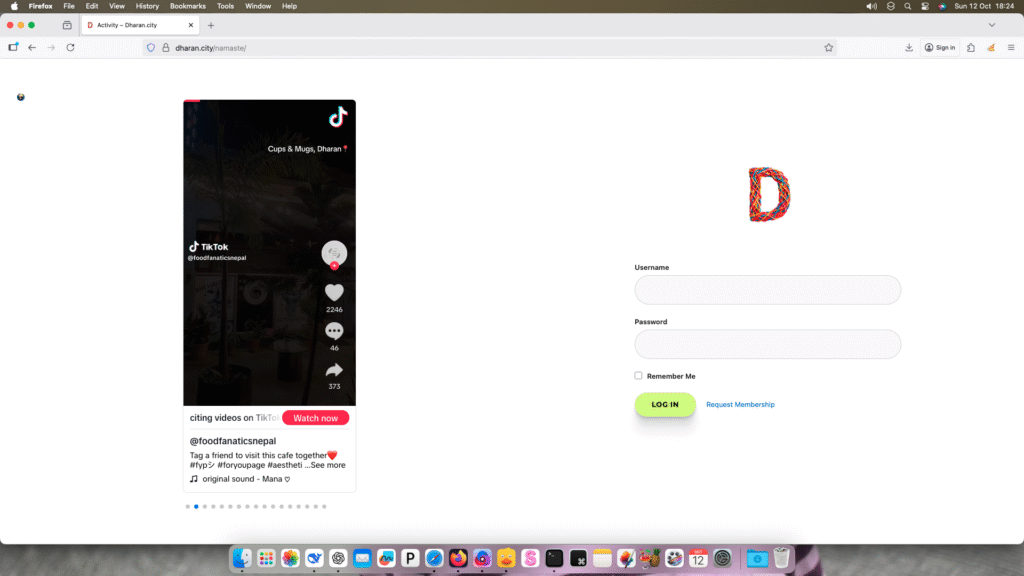
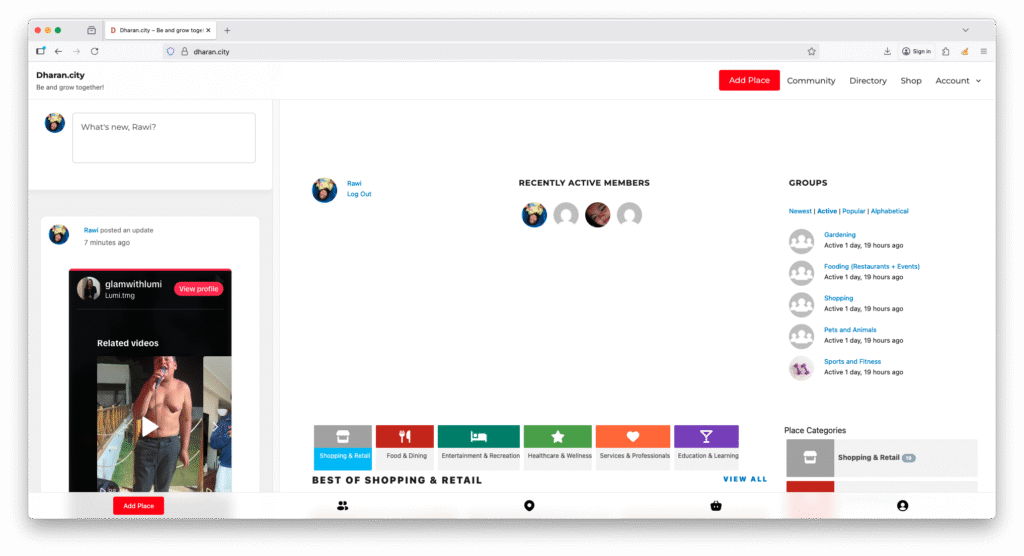
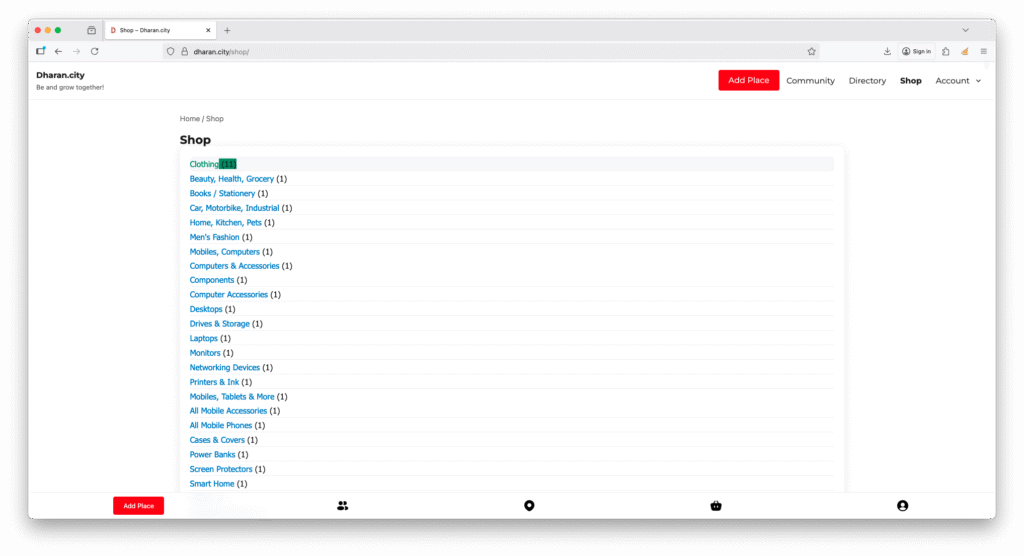
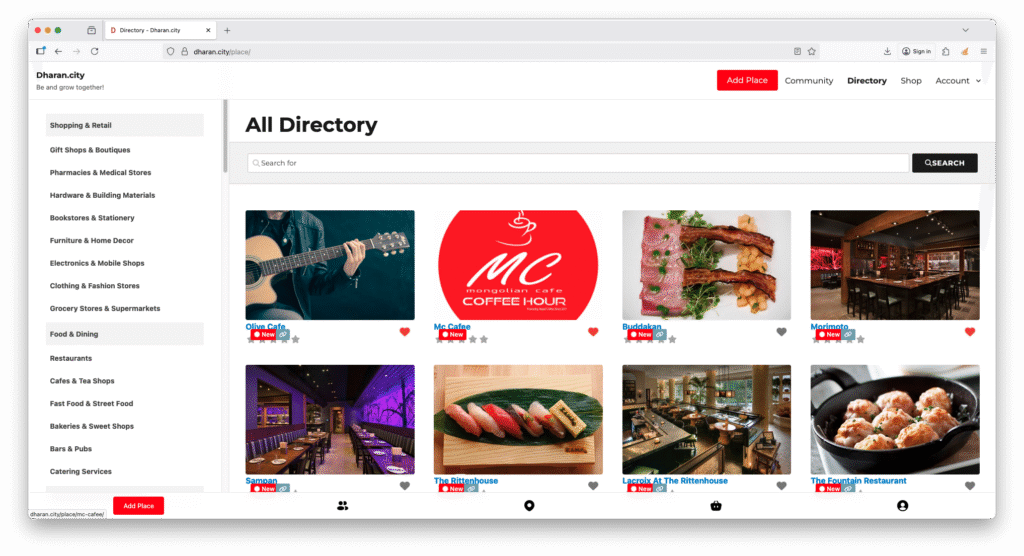
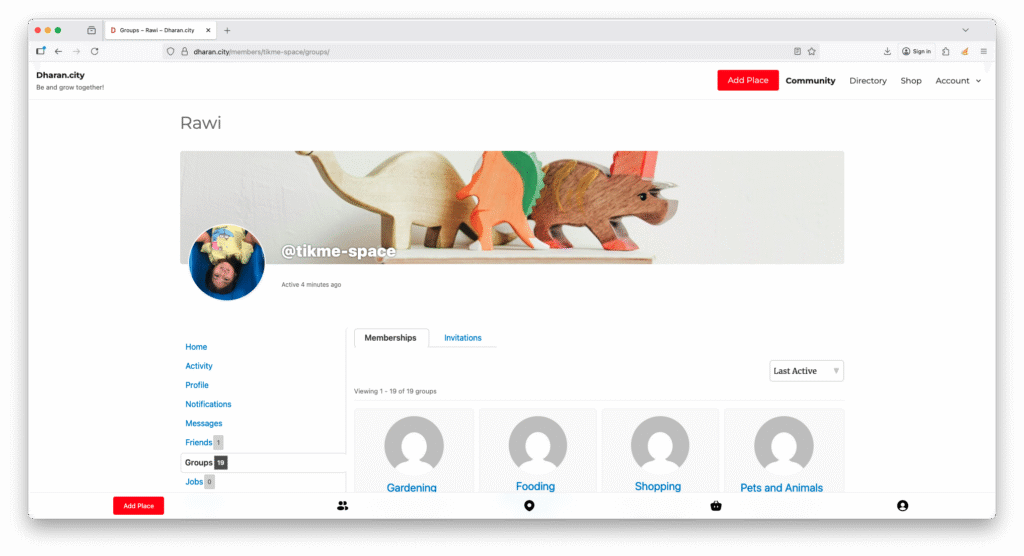
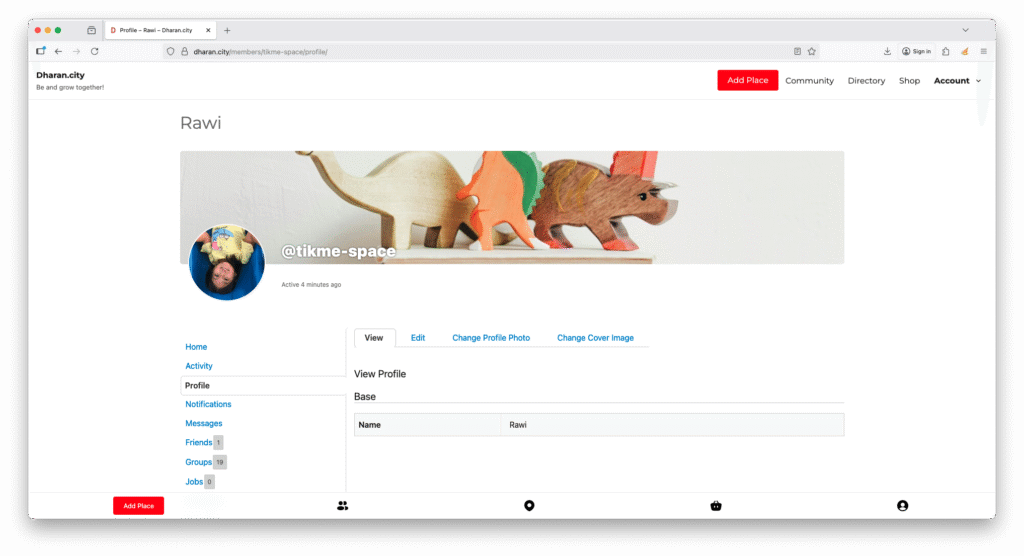
Boom—
X, Y, Z—ugh.
Someone call the idiots
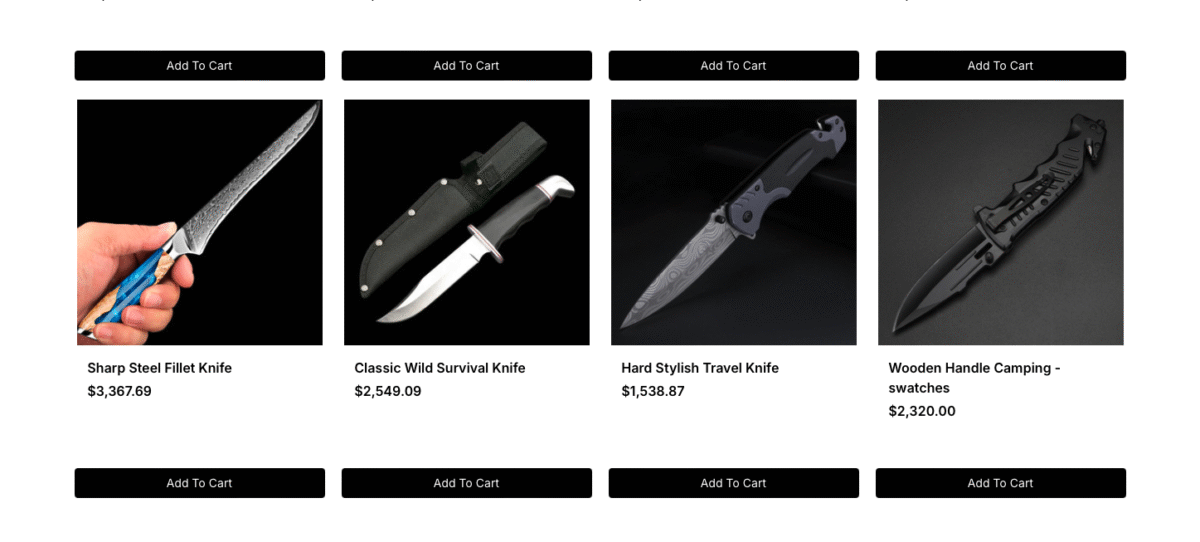
#product-listing-container,#tab-related {
display: flex;
flex-wrap: wrap;
padding: 0;
margin: 0;
list-style: none;
align-items: stretch;
justify-content: flex-start;
width: 100%;
}
ul.productGrid, ul.product-list {
width: 100%;
display: flex;
flex-wrap: wrap;
li {
flex: 0 0 50%;
display: flex;
padding: 0px !important;
@include breakpoint("medium") {
flex: 0 0 25%;
}
.card {
display: flex;
flex-direction: column;
flex: 1;
box-sizing: border-box;
height: 100%;
margin-bottom: 1rem;
.call-button {
margin-top: auto;
.button {
background: stencilColor('button--primary-backgroundColor');
color: stencilColor('button--primary-color');
&:hover {
background: stencilColor('button--primary-backgroundColorHover');
color: stencilColor('button--primary-colorHover');
span {
&::after {
content: '';
position: absolute;
width: 100%;
transform: scaleX(0);
height: 1px;
bottom: 0;
left: 0;
background-color: stencilColor('button--primary-colorHover');
transform-origin: bottom right;
transition: transform 0.25s ease-out;
transform: scaleX(1);
transform-origin: bottom left;
}
}
}
}
}
}
}
}